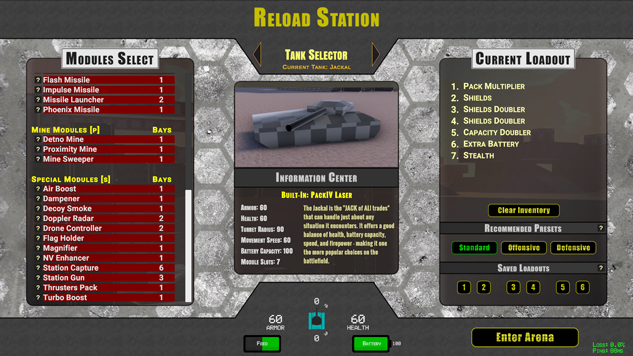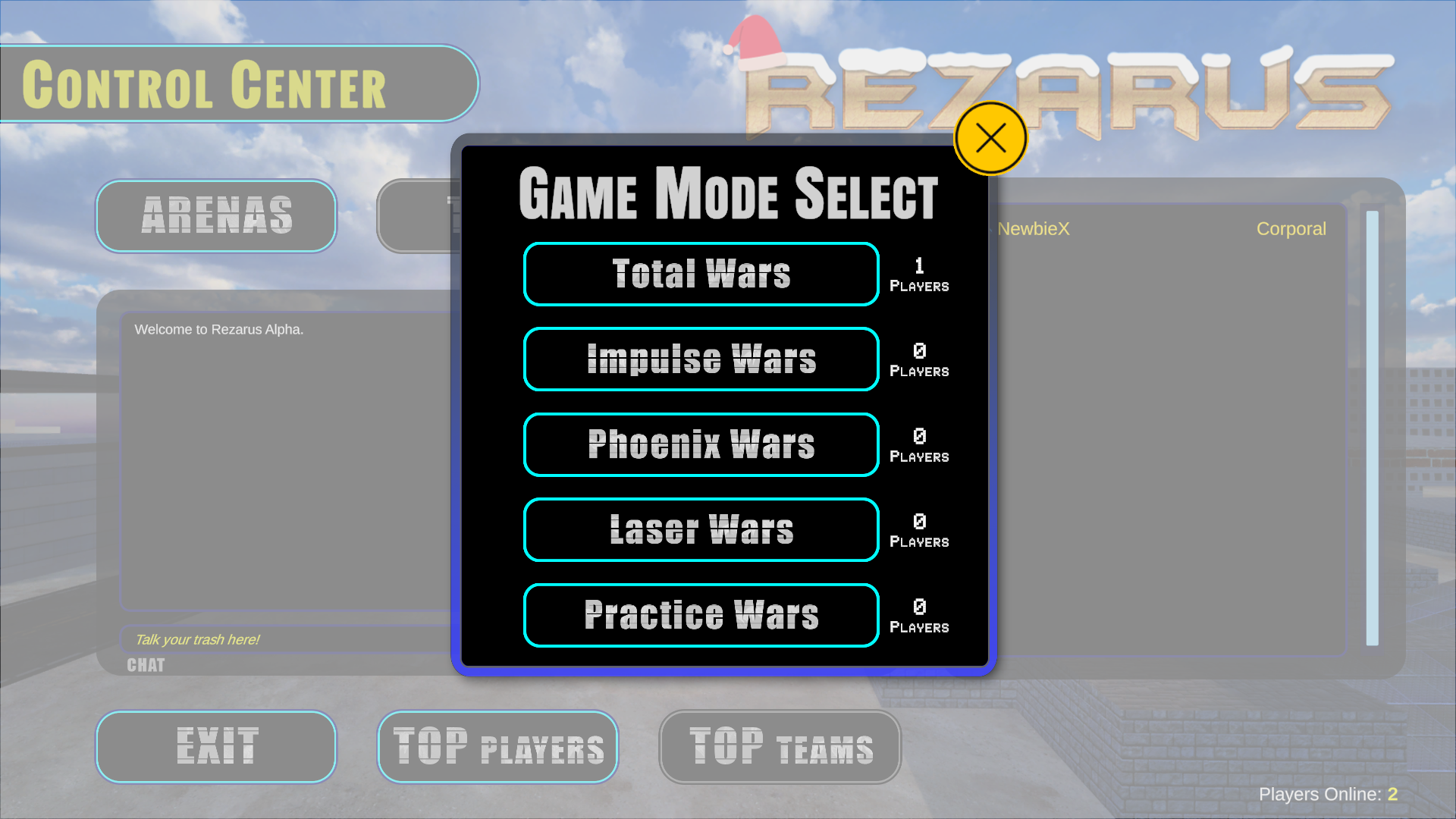DOWNLOAD
Download Here, ~121MB
Recommended System Requirements
- Windows 10
- Dedicated Graphics Card (highly recommended)
- 8GB Memory
- ~3GB HD space
CHAT WITH US:
BUILDING NOTES
Build 52.7
Released 07/30/2024
- (UPDATE) CONTROLLER/JS: Options cleaned up. **If you are JS user, the only options you should change in the F4 settings is uncheck the Sticky Throttle AND JS Turning**, and maybe lower the throttle dead zone to the minimum value. Controller users will probably want to leave the defaults. Unchecking sticky throttle effectively functions as an auto to dead zone.
- (UPDATE) LITE: You can now set a max turret speed for the Lite ranging from 70-100% in the settings. This is meant to make using one in a controller a little easier, but all users including keyboard users may do this as well. This is the only tank this is an option for, as the other tanks turrets are slow enough by default.
- (UPDATE) MISSILES: Base cons now heal like purple cons. You cannot hot swap configs at them. They must be entered.
- (UPDATE) IMPULSE: Slight tweaks. Should be better overall.
- (FIX) Arena: DecemX ceilings fixed.